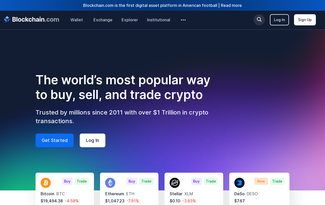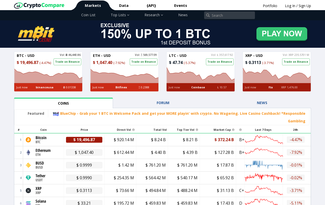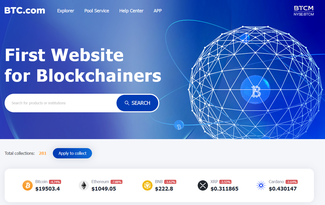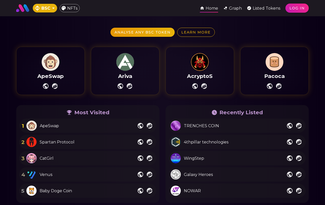TradingView review
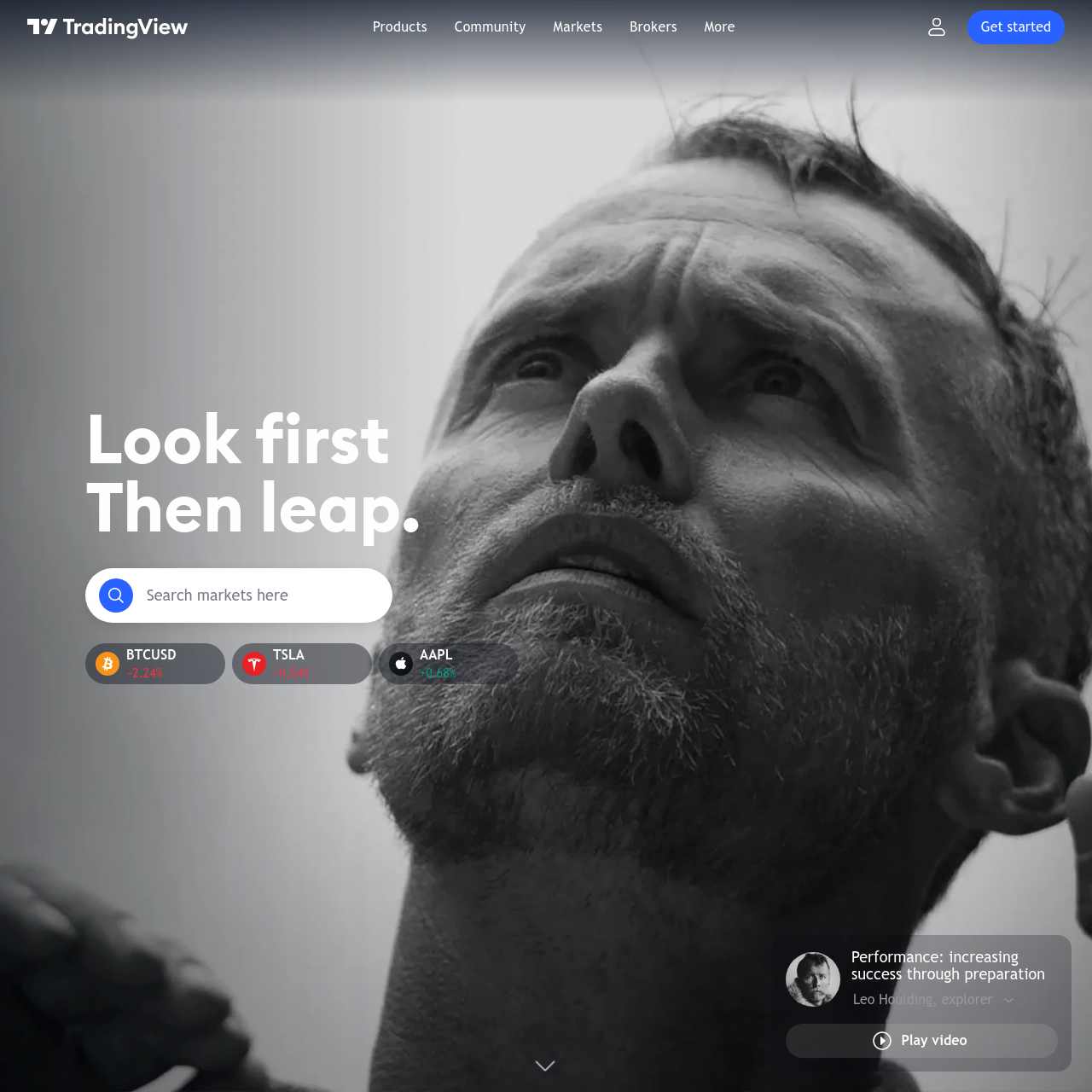
TradingView
TradingView Review – The Best Charting Platform for Crypto & Beyond
Why TradingView Is the Go-To for Serious Traders
TradingView has become the de facto charting platform for traders across every market — from crypto to stocks, forex, and commodities. Whether you're scalping altcoins or analyzing long-term Bitcoin cycles, TradingView delivers unmatched charting capabilities with lightning-fast performance.
In this TradingView review, we’ll explore why millions rely on it, what sets it apart, and how it stacks up against tools like CoinGecko, Coin360, and CryptoView.
What Is TradingView?
TradingView is a browser-based financial platform offering real-time charting, technical analysis, market data, and social community features. Launched in 2011, it has grown into the world’s most popular charting solution with support for thousands of trading pairs across crypto, stocks, indices, and futures.
Top Features of TradingView
1. Advanced Charting Tools
- Over 100+ built-in technical indicators
- Custom scripts via Pine Script
- Drawing tools: trend lines, Fibonacci, Elliott Waves
- Multi-chart layout (up to 8 charts on premium)
Precision, speed, and flexibility define the charting experience. Everything is smooth, even with heavy indicators and overlays.
2. Real-Time Market Data
- Live data from global exchanges
- Crypto pairs from Binance, Coinbase, Kraken, and more
- Stock, forex, and futures market coverage
- Economic calendars and earnings reports
3. Trading Integration
- Trade directly from charts
- Integrations with major brokers like Binance, OKX, and TradeStation
- Order book, trade panel, and account balance
Seamlessly execute trades without leaving the platform. Ideal for strategy testing and real-time execution.
4. Social Community & Ideas
- Follow traders and analysts
- Publish your own trade ideas and strategies
- Community discussions and market sentiment
TradingView isn’t just charts—it’s a vibrant community where you can learn, share, and engage with traders worldwide.
5. Alerts & Automation
- Price, indicator, and strategy alerts
- Webhook support for bots
- Customizable alert conditions via Pine Script
User Interface – Clean, Fast & Intuitive
TradingView's UI is responsive and works on any browser or device. With dark/light modes, modular panels, and one-click access to tools, it’s tailored for both speed and clarity. The mobile app is just as functional.
Free vs Paid Plans
- Free Plan: One chart per layout, ads, basic indicators
- Pro Plan: 2 charts/layout, 5 indicators/chart, more alerts
- Pro+ Plan: 4 charts/layout, 10 indicators/chart
- Premium Plan: 8 charts/layout, 25 indicators/chart, priority data
If you trade seriously, upgrading to Pro+ or Premium is absolutely worth it for the extra charts and automation.
How TradingView Stacks Up Against Others
CoinGecko is great for market discovery. CryptoView wins on portfolio management. Coin360 visualizes markets creatively. But TradingView dominates pure technical analysis and execution. No other platform offers this level of charting control with built-in community features.
Who Should Use TradingView?
- Day traders and scalpers
- Crypto and forex analysts
- Technical traders who rely on chart patterns
- Traders running automation bots
Limitations to Consider
- Some features behind paywall
- No direct wallet integration
- Pine Script learning curve
Final Verdict – Is TradingView Still the Best in 2025?
Yes, without question. Whether you trade crypto, stocks, or forex, TradingView remains the gold standard. With unmatched tools, powerful scripting, and a massive community, it’s the Swiss Army knife of financial analysis.
Frequently Asked Questions (FAQs)
Is TradingView free?
Yes. A free version is available with basic charting and ad support. Paid tiers unlock more power.
Can I trade directly on TradingView?
Yes. You can link brokers and execute trades directly from your charts.
Is TradingView good for crypto?
Absolutely. It supports thousands of crypto pairs with live data and exchange integration.
Is TradingView mobile-friendly?
Yes. The app is fast, intuitive, and mirrors the browser experience.
Does TradingView support bots?
Yes. It supports webhook alerts that can integrate with trading bots and services.
- Top-tier charting
- Real-time data
- Trading from charts
- Community insights
- Mobile Support
- Paywall for tools
- No wallet sync
- Pine Script learning