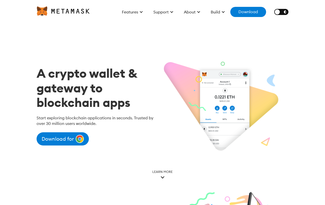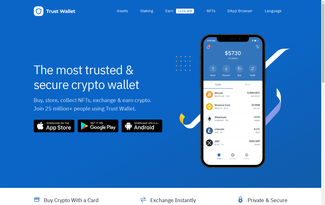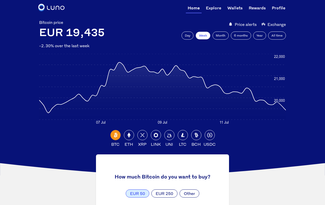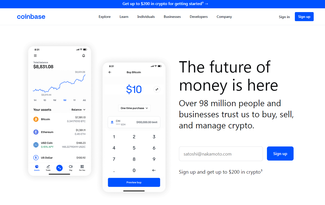Ledger review
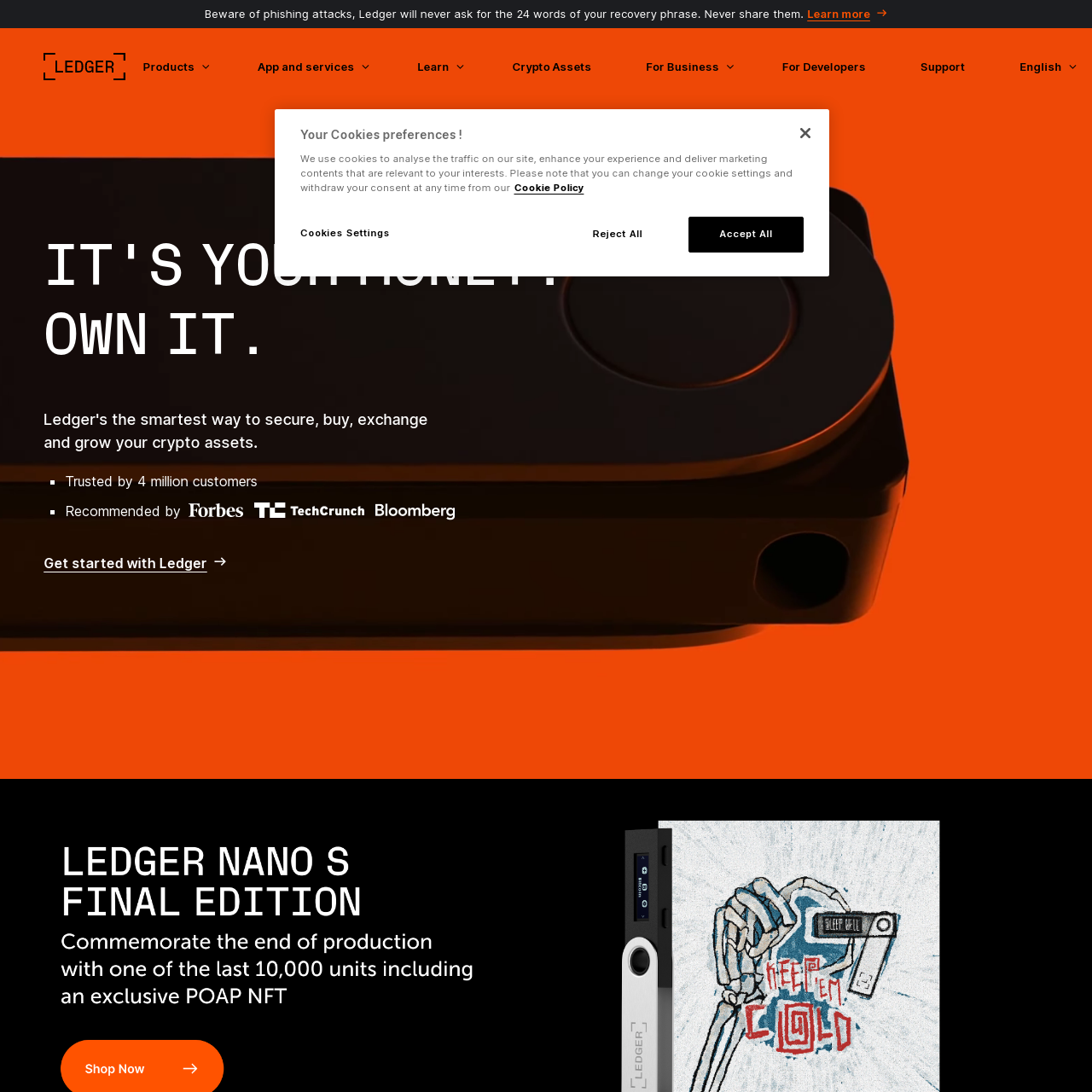
Ledger
Ledger Wallet Review – Is This Still the Gold Standard for Crypto Security in 2025?
Ledger has been the go-to name in hardware wallets for years. If you’ve ever googled “how to store crypto safely,” chances are you ran into Ledger Nano S or Ledger Nano X.
But after controversies like Ledger Recover and growing competition from Trezor, Keystone, and coldcard wallets, the question in 2025 is simple: Is Ledger still worth trusting with your private keys—or has it lost its crown? Let’s dig into what actually matters: security, usability, features, and risks.
What Is Ledger?
Ledger is a French company that makes hardware wallets—physical devices that store your crypto private keys offline (cold storage). Their wallets don’t “hold” your crypto. They store the keys that control your blockchain addresses. Ledger launched in 2014 and has sold over 6 million wallets worldwide.
Main products:
- Ledger Nano S Plus – Budget-friendly, no Bluetooth
- Ledger Nano X – Premium, Bluetooth-enabled, mobile-ready
- Ledger Stax (coming soon) – Touchscreen, e-ink display, sleek design
All models use the Ledger Live app, which manages coins, tokens, NFTs, and DeFi access.
Is Ledger Safe?
Yes—but it comes with important caveats.
Security Strengths:
- Secure Element chip (EAL5+) used in credit cards
- PIN code required to unlock the device
- Seed phrase generated offline (24 words)
- Tamper-proof OS (BOLOS) built by Ledger
- Transactions must be confirmed physically on device
Even if your computer is hacked, a Ledger device won’t sign a transaction unless you manually approve it.
What About the Ledger Recover Backlash?
In 2023, Ledger introduced Ledger Recover (an optional backup seed phrase recovery service using third parties). The crypto community went ballistic, accusing Ledger of compromising security principles. Truth: Ledger cannot extract your seed without consent, and the feature is opt-in only. But the controversy damaged community trust.
Ledger Live – Your Crypto Dashboard
Ledger Live is the official desktop/mobile app to interact with your hardware wallet.
Features:
- Send/receive crypto
- Track portfolio performance
- Buy/sell crypto via partners (MoonPay, Banxa)
- Swap tokens (via Paraswap)
- Stake ETH, DOT, ATOM, XTZ and others
- Manage NFTs on Ethereum and Polygon
- Access DeFi apps via WalletConnect
Pros: All-in-one UI, slick and beginner-friendly
Cons: Closed-source, Ledger Live is not open for community auditing
If you’re a DeFi user, you can also connect Ledger to MetaMask, Rabby Wallet, or Frame for full DApp access.
Supported Coins
Ledger supports over 5,500 crypto assets, including:
- BTC, ETH, SOL, XRP, ADA, LTC
- Stablecoins: USDT, USDC, DAI
- ERC-20 tokens
- NFTs on ETH, MATIC
- BEP-20 and TRC-20 support
- EVM chains (AVAX, BNB, OP, etc.)
Check their full compatibility list here.
⚙️ Ledger Nano X vs. Nano S Plus
| Feature | Nano S Plus | Nano X |
|---|---|---|
| Storage | 100+ apps | 100+ apps |
| Display | OLED (128x64) | OLED (128x64) |
| Connectivity | USB-C | USB-C + Bluetooth |
| Mobile App | Only with cable | Full Bluetooth mobile |
| Battery | None | 8-hour battery |
| Price (2025) | ~$79 | ~$149 |
Nano X is perfect for mobile users, while Nano S Plus is a cheaper choice for desktop-based security.
❌ What Ledger Doesn’t Offer
- No support for Solana staking natively
- No multi-sig out-of-the-box (use third-party tools like Sparrow, Specter)
- No air-gapped signing (you need USB/Bluetooth)
- No open-source firmware (only BOLOS code is open to partners)
- Limited anonymity—buying via Ledger Live links you to KYC services
Ledger + DeFi & NFT Access
Want to ape into DeFi protocols but still use cold storage? No problem.
Use Ledger with:
- MetaMask (browser extension)
- Rabby Wallet (better safety prompts)
- WalletConnect (for DeFi dApps)
- NFT marketplaces (like OpenSea via Ledger Live)
This gives you full functionality, but your keys stay offline. For more privacy and full-stack control, you may want to explore multisig setups or air-gapped wallets—we compare those in this advanced guide.
How to Set It Up (in 5 steps)
- Order device from Ledger.com (never buy from Amazon or third parties)
- Unbox and verify anti-tamper seal
- Set up PIN and write down 24-word seed phrase
- Download and install Ledger Live
- Add accounts and install crypto apps (BTC, ETH, SOL, etc.)
Pro tip: Use a metal seed backup (like Cryptosteel or Billfodl) instead of writing on paper. House fires are real.
- Industry-grade security (Secure Element chip)
- Physically confirm transactions = no blind signing
- Works with MetaMask, WalletConnect, and DeFi
- Buy, sell, stake, and track in Ledger Live
- Supports 5,500+ coins and NFTs
- No forced cloud backups or remote access
- Mobile Support
- Ledger Recover scandal hurt brand trust
- Closed-source firmware
- Bluetooth (Nano X) is debatable for purists
- Ledger Live is limited on Linux
- Not ideal for air-gapped security freaks